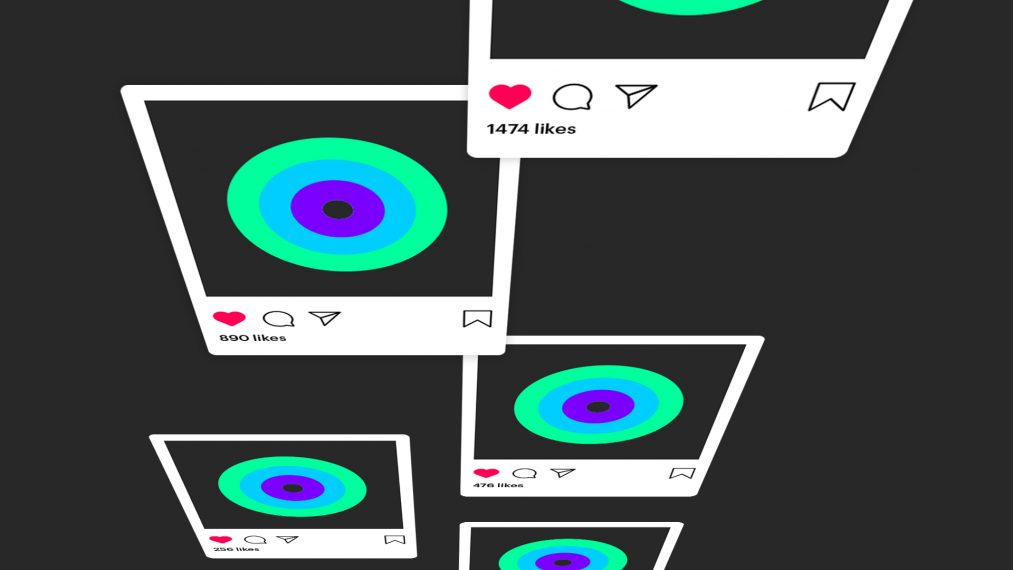Instagram users have been rapidly increasing over the years and with more audience members to reach, getting your organic posts seen is a lot harder.
Algorithms on Instagram (and other social media channels) are always changing, they try to put the right posts in front of the right audience.
Looking for a solution to this? Instagram has a promotion feature where you can put money behind your post to reach the audience you would like. This can be done directly through the app.

How is a promotion created on Instagram?
The very first step is to make sure your Instagram is set up as a business profile. Otherwise, you will not be able to promote a post.
On your profile, you will be able to see a ‘Promotions’ button - click that. A second option to promoting is if you have already posted on Instagram, there will be a button on the bottom right of the image or video that says ‘Promote’. Then the following steps will appear:
1. Set a goal
Choose the objective of your promotion from the three options - more profile visits, more website visits or more messages.
2. Define your audience
You have a choice between ‘Automatic’ or ‘Create your own’, an automatic audience means Instagram will target people similar to your followers. If you choose to create your own, you just need to choose locations, interests, age and gender.
3. Choose your budget and duration
Pick how much you want to spend and how long you want the promotion to run. You’ll be able to see a number of an estimated reach.
Preview your promotion at the last stage, see what it will look like on Stories, Feeds or the Explore page. Once you have checked it and are happy with it, click ‘Create Promotion’.
Quick to do, right? It’s similar to boosting a post on Facebook - you will get the option to display that Facebook post on Instagram too but not the other way around when promoting on Instagram.

Should I promote on Instagram?
If your aim is to improve vanity metrics - your followers, post likes and comments then promoting a post will do just that. Also, if you are looking for an easy way to do this then compared to creating a Facebook Ad, promoting a post can be done in a few clicks - it’s user friendly.
Why shouldn’t I do it?
Promoting a post has very limited options. A Facebook Ad has a lot more advertising features to choose from and define.
For example, you can choose from three goals when setting up your promotion whereas Facebook Ads allows you to choose from a lot more including video views, lead generation and more.
Plus, you can choose to reach more than one audience when setting up a Facebook Ad. If you want to target specifically male landlords and see how that same advert does in comparison to female landlords, this cannot be done when promoting on Instagram.

We hope this has given you better insight into promoting on Instagram. If you’re interested in learning about Facebook advertising through creating Facebook Ads or boosting - take a look here.
Can PropertyStream help with my social media adverts?
Yes! We have a talented and experienced marketing team who can help you create social media adverts. From creating the assets, writing the content to reporting on how it performed, we’re here to help.
Interested in more marketing? Check out our flexible and specially comprised marketing packages for estate agencies.
Get in touch for a chat, email marketing@propertystream.co or call 0161 672 7822.